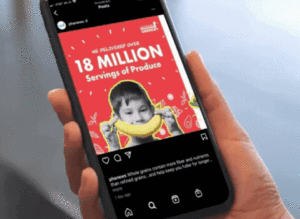Adapting Content to Each Platform’s Audience and Format
Optimizing video for social media means adapting your video content to match each platform’s unique format, audience expectations, and viewing environment—combining strategic editing, platform-specific dimensions, and audience-focused messaging to maximize engagement and growth.
You’ve got a great video and you’re ready to share it on your social media platforms. But making it hit the mark across TikTok, LinkedIn, Instagram, and everywhere else? That takes more than just a simple upload.
With a little strategy (and the right kind of edit), one core video can turn into a lineup of social media video marketing content built to grab attention and grow your audience. It’s all about knowing what each platform expects and giving your content the right shape to match. Because when your video editing speaks the same language as the feed it’s in, people notice.
We’ll walk you through how to make your social media videos feel natural and on-brand, no matter which platform you’re using, including:
Why is Social Media Video Editing Important?
A strategic edit helps your video land the right way. Each platform has its own style, and thoughtful social media video editing helps your content feel like it belongs there.
When planning out your content, it’s important to think through where and how your audience is watching. Are they on their phones? With the sound on? At home or in public? Whatever the environment is, your social media videos need to be built for that kind of viewing.
Think about factors like:
- Framing your video to feel at home in the feed, whether it’s square or vertical
- Many people watch without sound, so let captions do some of the talking
- Picking a striking thumbnail that stops people in their scroll
Start with the Right Foundation
Every great social video starts with one strong piece at the center. Whether it’s a brand anthem, an explainer video, a testimonial, or a recap, that core video sets the tone for everything that comes next.
So plan ahead with repurposing in mind. You’ll thank yourself later!
- Get both wide and vertical shots so you’re ready to post anywhere
- Capture a few different takes or answers during interviews so you have options in the edit
- Shoot a mix of detail shots and wider context visuals for short-form video and long-form content
- These production choices open the door to creating a library of content without additional shoots
Learn more about how to turn one video shoot into a scalable campaign here.
Understanding Platform-Specific Requirements
Each social media platform has its own guidelines when it comes to video dimensions, ideal length, and how people prefer to watch. Here’s what to know:
LinkedIn is where professionals come to learn and get inspired. It’s a perfect platform for videos that show what your brand stands for. Think short, thoughtful clips that highlight your perspective or tell a quick client success story.
- Best for: Thought leadership and professional storytelling
- Audience: Executives and industry peers
- Length: 30 seconds to 2 minutes
- Dimensions: 1080×1350 (portrait) or 1080×1080 (square)
- Bonus Tips:
- Add subtitles to make your video easier to follow, especially for viewers watching without sound.
- Write a thoughtful caption that adds or invites conversation. It helps your video feel more like a connection than just another post.
Instagram
Instagram thrives on short videos with strong visuals. Use Reels and Instagram Stories to showcase personality and connect emotionally with your audience.
- Best for: Showing your personality and connecting with your audience
- Audience: Creative professionals, emerging leaders, general consumers
- Length: 15 to 60 seconds
- Dimensions: 1080 x 1920 (Reels/Stories), 1080 x 1080 (grid)
- Pro Tip: On-screen text ensures clarity in the vertical video feed, while captions can drive engagement.
TikTok
TikTok is a space where authenticity wins out over polish. Think short videos that speak straight to the camera, tap into trends when it makes sense, and show the people behind your brand.
- Best for: Building trust and getting the kind of engagement people want to watch more than once.
- Audience: Creative, trend-aware communities. Largely Gen Z and younger millennials who value authenticity, humor, and quick takes.
- Length: 10 to 45 seconds
- Dimensions: 1080 x 1920 (vertical)
YouTube
YouTube functions as both a search engine and a video platform, making it ideal for in-depth tutorials, case studies, and thought leadership. Optimize your video content with keyword-rich titles, detailed descriptions, and strategic tags. Regular uploads and clear playlists support sustained audience growth and brand authority.
- Audience: Global viewers, subscribers, organic searchers
- Length: 1 to 10 minutes (2–5 minutes is the sweet spot)
- Dimensions: 1920 x 1080 (landscape)
- Pro Tip: Posting video content regularly helps your audience know when to tune in and signals consistency to the algorithm. Organizing your videos into playlists makes it easier for people to find what they’re looking for and keep watching.
X (formerly Twitter)
- Best for: Concise updates and real-time reactions
- Audience: Media-savvy users, journalists, niche communities
- Length: 6 – 45 seconds
- Dimensions: 1200 x 675 (landscape)
- Pro Tip: Lead with a hook and optimize visuals to pop in a fast-scrolling social media feed.
What Kind of Editing Techniques Work Best for Social Media?
Strong footage matters, but it’s the edit that makes people stop and engage. Here’s how to shape your content creation so it actually connects:
- Lead with a hook: Start with something that makes people pause. That could be movement, a quick question, or a moment they didn’t see coming.
- Keep it simple: Use transitions and video effects to keep the story flowing, not to show off the edit. you’re going for flash, make sure it actually fits the story.
- Edit with the platform in mind: Different formats work better in different places. Vertical for Reels, square for the feed, and horizontal for YouTube or your website.
See how we helped the Infectious Diseases Society of America engage both in-person and online audiences with Drug or Pokémon — a social-first series that brought energy and playfulness to their flagship event, IDWeek.
Why Work with a Professional Video Editor?
Great footage is a start, but editing is where the story really comes together. A good video editor helps shape your message, strengthen your video marketing strategy, and make sure your videos land with the right audience.
Here’s what that actually looks like:
- Keeps your video content consistent without it all feeling the same
- Knows what works on each platform, from TikTok to YouTube
- Turns one shoot into a set of ready-to-go videos without slowing you down
- Pays attention to the details that get people to watch, like thumbnails and captions
When editing’s handled by a professional well-versed in social media specifications, your videos look better and work harder.
Ready to Get Started?
At LAI Video, we work with you to create content that’s both strategic and adaptable. Whether you’re starting from scratch or building on a big idea, our team is here to create videos that fit your brand and work across every platform your audience uses.
If you’re ready to turn your story into strong social media videos, or have other questions about how to customize cideo for social media platforms, we’re ready to help.
Contact Us